Download Center
All the files you need for your Nintendo Switch homebrew setup in one place.
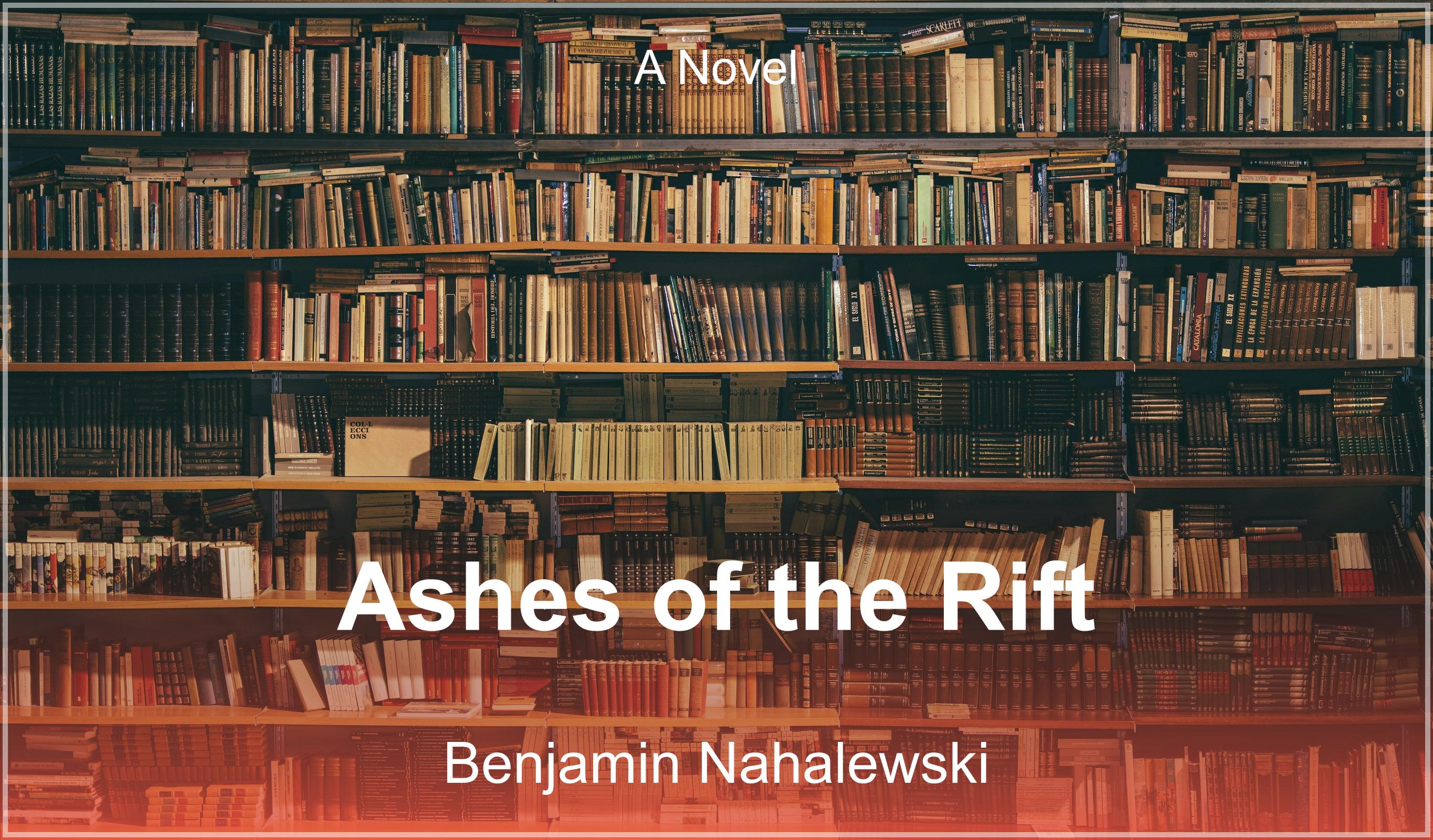
Ashes of the Rift
In an alternate 1940s Japan where reality itself has been torn open, one man's quest for vengeance becomes humanity's last hope for survival.
When Nazi forces emerge from a supernatural rift above Mount Fuji, bringing with them demons and corrupted technology from another timeline, Japan plunges into chaos. The ancient boundaries between worlds begin to collapse, allowing nightmarish creatures to slip through the cracks in reality.
A dark fantasy epic that blends Japanese mythology with cosmic horror and alternate history.
Download Required Files
Below are all the necessary files to install and run Homebrew on your Nintendo Switch. Make sure to download all the required files before starting the installation process.
Important Note:
Always download the latest versions of these files from their official sources to ensure compatibility and security.
Required Files
Atmosphere Package
The main custom firmware package that enables Homebrew
Hekate
Bootloader and tools for Nintendo Switch
Homebrew App Store
App for downloading and installing other Homebrew applications
Payload Injectors
Tegra RCM GUI (Windows)
Windows application for injecting payloads
Fusée Launcher (Python)
Cross-platform Python script for payload injection
NXLoader (Android)
Android application for injecting payloads via USB OTG
Additional Homebrew
All-in-One Package
For convenience, we've compiled all the necessary files into a single package. This includes Atmosphere, Hekate, sigpatches, and essential homebrew applications.
Installation Instructions
After downloading the required files, follow our step-by-step guide to install Homebrew on your Nintendo Switch.