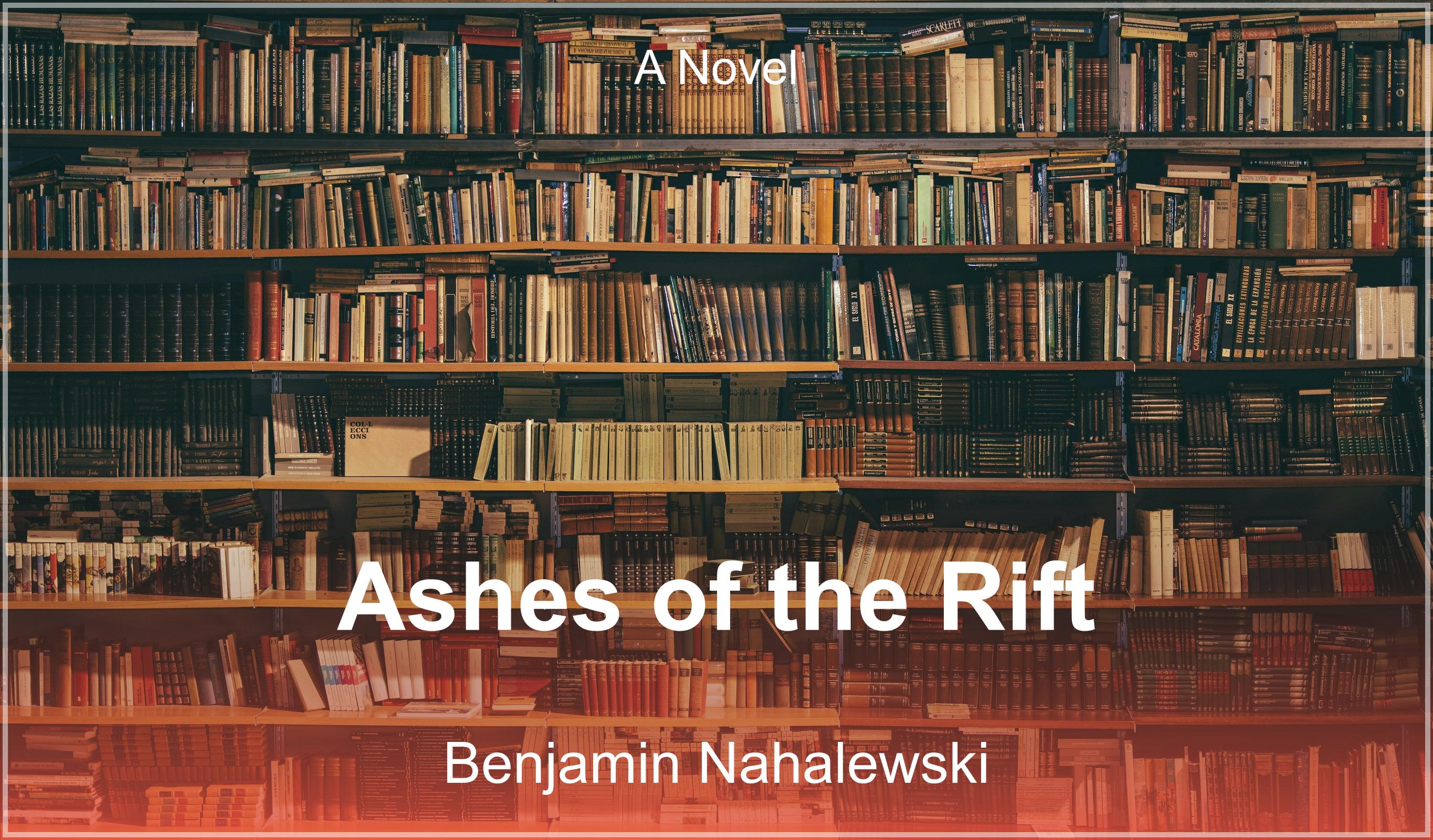Advanced Switch Homebrew
Dive deeper into customizing and optimizing your Switch homebrew setup
Warning
Overclocking your Nintendo Switch can provide better performance in demanding games, faster loading times, and improved framerates. This is achieved by running the CPU, GPU, and/or memory at higher clock speeds than Nintendo's default configuration.
Methods for Overclocking
1. Using sys-clk
sys-clk is a popular Tesla overlay that allows for per-game CPU, GPU, and memory overclocking. It can be configured globally or per-game basis.
- Download the latest sys-clk release
- Extract the files to the root of your SD card
- Create a configuration file at
/config/sys-clk/config.ini - Add your desired clock speeds for CPU, GPU, and memory
- Access the overlay menu in-game by pressing L+R+Up to adjust settings
2. Using ReverseNX-RT
ReverseNX-RT enables you to force docked mode while in handheld, which increases performance as the Switch runs at higher clock speeds when docked.
Safe Overclocking Limits
- CPU: 1785MHz max (stock is 1020MHz)
- GPU: 921MHz max (stock is 768MHz in docked, 384MHz in handheld)
- Memory: 1600MHz max (stock is 1600MHz in docked, 1331MHz in handheld)
Pushing beyond these limits may cause instability, crashes, or hardware damage.
Monitoring Temperatures
When overclocking, it's crucial to monitor your Switch's temperatures to prevent overheating. Use overlays like sys-clk or Status Monitor Overlay to keep track of temperatures while gaming.
Generally, try to keep your Switch below 65°C for CPU and 70°C for GPU during extended gaming sessions.
Need More Help?
If you need assistance with advanced Switch homebrew topics, consider checking these resources:
- Check our News page for the latest information on upcoming hardware and homebrew updates
- Join the Switch Homebrew Discord community
- Post on the GBAtemp Switch forums
- Visit r/SwitchHacks on Reddit
- Check issue trackers on the Atmosphere GitHub
- Search for tutorials on Wololo.net
When asking for help, always provide detailed information about your setup, including your Switch model, firmware version, and CFW version to help others assist you more effectively.